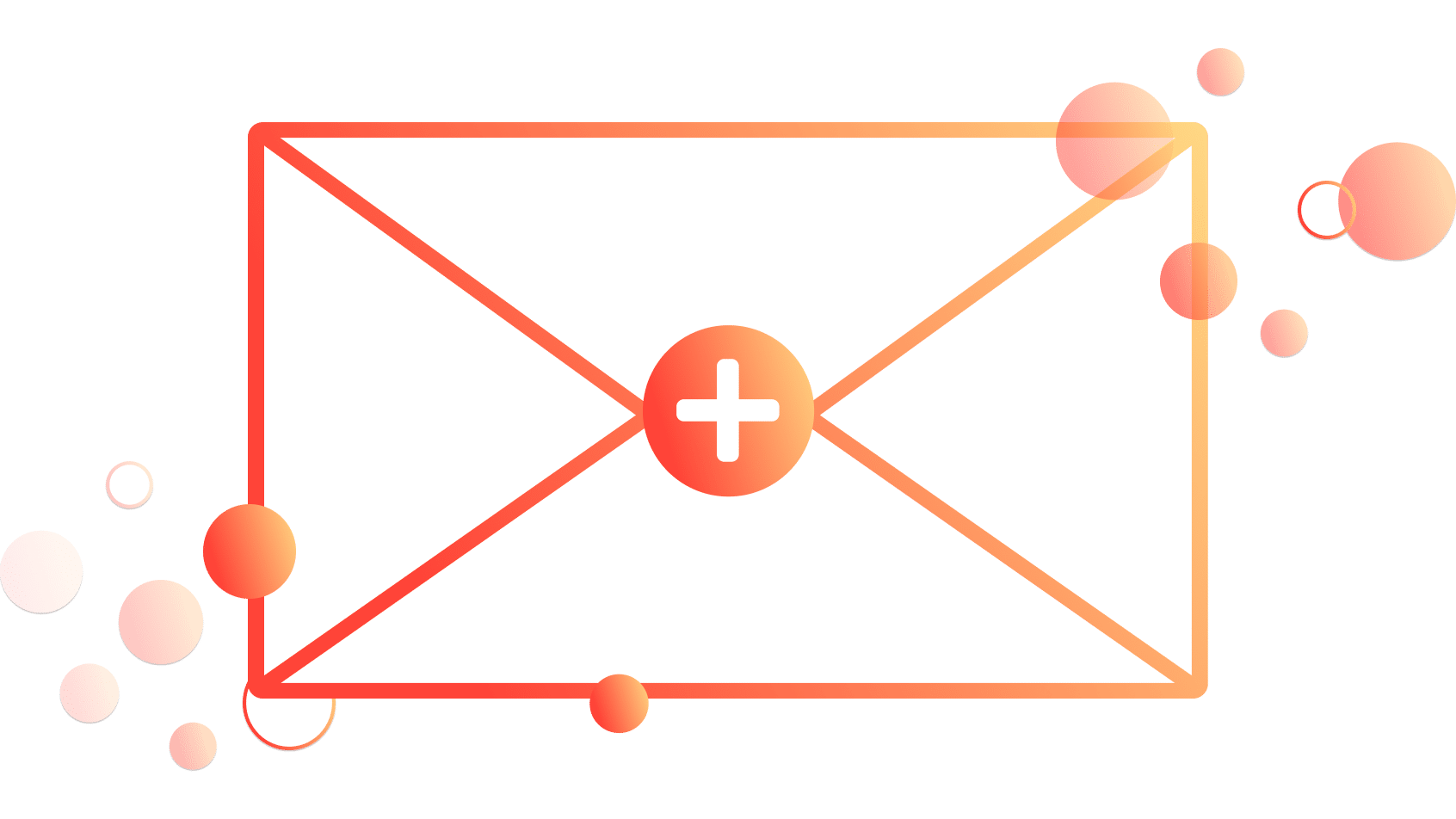Tips for Earning Your Alteryx Designer Core Certification
Alteryx has become a tool that the Playfair data team uses on a daily basis, therefore we wanted to create a post that outlined the same tips and tricks that helped our team get our Alteryx Designer Core Certification. Quite honestly, if you are a user that has used SQL before, it will blow your mind how easy and user-friendly Alteryx is in comparison to everything else we’ve used before. When both of us, Maggy and Nick, first started in Alteryx, running our first workflows and contributing to our first projects, we knew that the functionality and ability of Alteryx was endless.
We knew that there was so much more out there that we can learn how to use, become more efficient and start solving more complex problems. We were also fortunate to have people on our team helping us out whenever we were stuck, needed some guidance, or simply had another brain to pick on to get us to an ideal state of data integrity and data structure. Therefore, we hope to help provide you tips and tricks that helped us get through the certification exam.
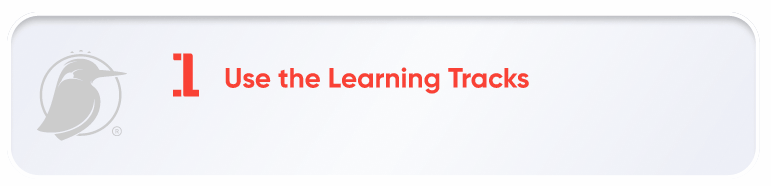
Use the learning tracks for the Alteryx Designer Core Certification
Alteryx provides great, FREE, resources on their community website. These resources are available for everybody to access as soon as they set up their account. The company offers a full range of interactive videos and exercises from the core certification level to its advanced certificate and even machine learning exercises.
The videos have little tags on the top to make it easy for the user to identify what level the video is targeting and can help you organize your own learning path pretty easily.
Link to the learning path I got recommended: https://community.alteryx.com/t5/Interactive-Lessons/tkb-p/interactive-lessons?lessons=all
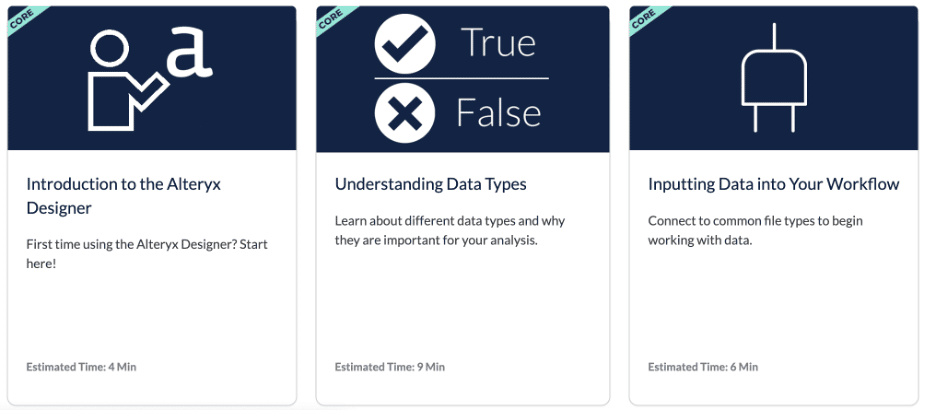
Use Alteryx
We understand that Alteryx is not free forever but they do have a 30-day free trial that everybody can make use of. Yes, 30 days is not a lot but if you really carve out the time in your after work schedule, you can really learn a lot about the program and understand enough to pass the Designer Core exam.
Now, our first workflows were anything but efficient but as time went on, we learned more tools, and more ways how to do things and they became better and a little more efficient (still ways to go though !)
If you can find the time in your job, both of us would recommend going back to your workflows and looking through them and see if you can improve logic and start documenting your wins.
Another really important learning opportunity has also been the QA of other data engineers’ workflows which allowed us to see how they approached some tasks and re-engineer their solutions. Also by being exposed to QA, you automatically learn how to make sure your own work is high quality when you hand it off to somebody else.
Last but not least, we know not all of your work in Alteryx or are in the working environment yet. BUT if you are a student, you are in the lucky position that Alteryx is actually free to you when you submit your enrollment certificate. At the time of writing this blog, Maggy is still enrolled in a German University to finalize her own master’s degree and she is using Alteryx’s offer to practice in her private life as well as at work.
Other low cost learning platforms
In addition to the learning path on Alteryx’s website, we spent time and invested in online classes (any of the known providers will do) that focused on the basics of Alteryx and data engineering in general. Occasionally, you can even catch these classes going on sale.
Read through community posts
The Alteryx Community Posts showcases the many top-notch data engineers and long-term Alteryx users who provide their insights and solution approaches to Alteryx-based use cases. The use cases are posted by any Alteryx user with an account and can also be answered by any Alteryx user with an account.
Just like the Tableau community forum, the Alteryx community is extremely giving and helpful in all stages of development.
We frequently browse the community posts for creative solutions to use cases we come across in our everyday roles.
Reverse engineering
While this may sound like a weird step we promise it can prove fruitful. With repeated use of the various Alteryx tools, you start to become familiar with the output structure and columns you are going to get, this can become especially clear when working with tools like transpose or crosstab. Being able to use the output to deduce what tool was used to create that transformation can help you work backward and make those trickier questions a little easier.
Ex. With the transpose tool, your selected data columns will be transformed into ‘Name’ & ‘Value’ columns. If you encounter a question asking you to identify which tool was used to create a specified output, and you see ‘Name’ and ‘Value’ columns, then there is a strong possibility that a transpose tool was used.
Budgeting your time
Ok so it’s finally test day, it is very easy to feel all sorts of nerves (I know we did), but having a strategy for time management can prove to be priceless, especially as you are wrapping up your exam. One way to achieve this that we found helpful, was to flag some of the long answer / technical questions and proceed with completing the multiple choice first. Moving back to those questions towards the end when you have time to think through each of them effectively will allow you to formulate your thoughts with minimized stress. Another important note is to make sure you read each of the technical questions thoroughly before you start developing!
I hope the tips are able to help you a little bit in your own goal of achieving the Alteryx Designer Core certification.
Let us know how you did ! And as always, stay hungry,
Maggy and Nick
Related Content
3 Tips for Data Quality Assurance (QA) in Alteryx
Anyone who works with data would probably say that ensuring accuracy is half the battle. While a final Quality Assurance…
How to Manipulate Dates in Alteryx
Whether you work with data as a hobby or as your career, it is all but certain that you will…
9 Quick Alteryx Tips to Optimize Your Data Workflows
When beginning to develop an Alteryx workflow, sometimes I find myself asking, where should I start? What happens next? How…