How to Create Balance Scale Charts in Power BI
The Balance Scale chart is a Playfair Data innovation that was originally created for our Financial Analysis Swift in Tableau.…
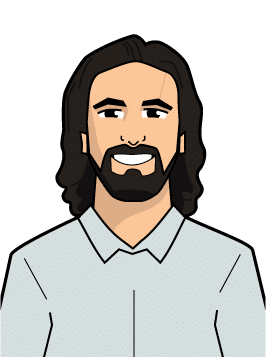
Visual Analytics Associate
Data Prep & Engineering
Juan Carlos Guzman
Connect to Three Common Data Sources in Power BI Desktop Learn how to connect to three of the most common…
The Balance Scale chart is a Playfair Data innovation that was originally created for our Financial Analysis Swift in Tableau.…
Pareto charts are powerful visualizations that help determine your business’ best performers. In this tutorial, I’ll create a Pareto chart…
Icon-based navigation in Power BI is one of the most effective ways to improve the user experience of your reports.…
Bringing a Power BI report to life through interactivity is a great way to improve a report’s user experience. What…
Parameters are a great way to customize your Power BI Desktop reports. Using parameters in your reports allows users to…
When building a report from scratch in Power BI Desktop, one of the most common questions you can ask yourself…
Binary Parameters are a new technique that allows you to store multiple Boolean selections in one parameter, essentially creating a…
In the same way that you can’t bake a cake without flour, you can’t use Power BI Desktop without Data…
What’s the first thing you think of when you hear the words, “Power BI”? Is it Power BI Desktop or…
With the Power BI Power Query Editor, the data engineering world is at your fingertips. You can shape data to…
Parameters are user-generated values that define how a system can operate. We can use parameters in Power BI to grant…