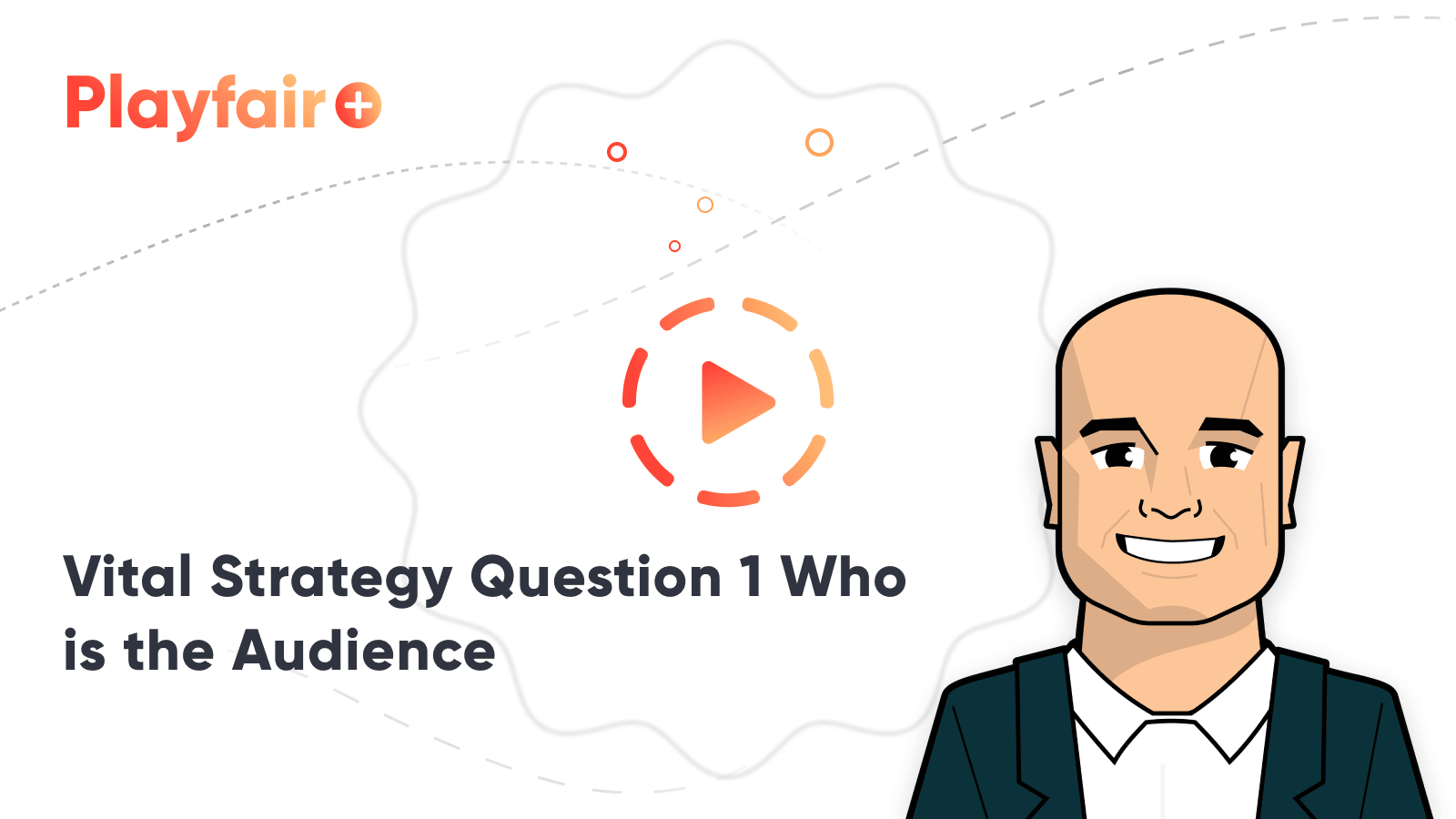Vital Question 1: Who is the Audience?
I’ve always believed that it is not enough to master the tactics of Tableau and data visualization if you neglect to put some strategic thought into your process. There are several strategic frameworks I follow to get to an effective result as efficiently as possible, but they all share a common thread: a focus on the audience.
That’s why I start every engagement with my first of two “vital questions”: Who is the audience?
The answer to this question largely informs what my Tableau product will eventually look like, and getting the answer right tremendously improves the chances of my visualization being adopted and causing action. This post discusses the different types of internal and external audiences, tactics for handling audiences at different points on the visualization maturity spectrum, and the four personality types that you may find yourself ‘selling’ your dashboards to.
Vital Strategy Question 1: Who is the Audience?
The importance of understanding your audience
To introduce why knowing your audience is so important, consider the following audiences and how you may need to tailor your deliverable to meet each of their needs.
C-Level Executives | In my experience as a consultant, most C-level executives are not familiar with the intricacies of the tools being used to make their critical business decisions. In fact, some executives you work with may have never heard of Tableau. Even if they have, they most likely aren’t actively logging in, navigating through dashboards, and changing filters to analyze the business. For this audience, you’re best-served by boiling insights and recommendations to the top. Don’t make them work too hard to find value in your analysis.
Fellow Analysts | On the other hand, if I am building dashboards for colleagues or people I know are familiar with the interactivity that Tableau provides, I can allow them to discover insights that are relevant to them on their own. In these situations, I will use tactics that involve parameters, filters, and/or dashboard actions to let them ask their own questions of the data.
Mainstream | Many of the tips and tricks you see here came because of Tableau Public. This product is free and has almost all the same functionality as Tableau Desktop. The one big catch is that you must save your work to the public web, making this product a poor choice for private business data. I view this as a good thing because it forces you to work with data outside of what you’re used to looking at day in and day out. This is likely to spark some creativity that leads to new approaches you may be able to apply when you get back to the office.
Create a free account, or login.
Unlock this tutorial and hundreds of other free visual analytics resources from our expert team.
Already have an account? Sign In
Being a sports fan, I often use Tableau to visualize sports data and then post the dashboards to my Tableau Public portfolio. Being that these are posted to the public web, any sports fan has the potential to stumble upon one of my vizzes. Many people in this audience have never heard of Tableau and there’s a good chance they’re not full-time data analysts. For this audience, I need to design my work in a way that is easy to understand for data and non-data people alike. If I’m allowing discovery through parameters, filters, or dashboard actions, I need to design the user experience in a way that is intuitive enough for a first-time Tableau user to navigate the dashboard.
As you can imagine, the dashboard that I author will look very different depending on which of these three audiences I am designing for. Not to say that there is no overlap, but it is important to tailor some of the aspects to your specific audience to maximize the chance of the dashboard being understandable and useful. Get this right and your end users will be able to reduce their time to insight, increase the accuracy of their insights, and take action. Get this wrong and they’re likely to have a frustrating experience and move on without receiving any value.
Consider your audience’s maturity on the analytics spectrum
We all have different levels of experience with analytics and data visualization. Perhaps you are your company’s super data scientist, or maybe you just heard of Tableau and are reading your first blog post about it. It’s important to look for cues related to how analytically sophisticated your audience is because, in my experience, they usually won’t clearly tell you. This can be because they don’t want to admit they’re unfamiliar with what you’re sharing. It can also very-well be because “advanced” is a very relative term; they may just ‘not know what they don’t know’.
Here are a few ways to determine if you’re hitting the right chord with your audience:
– Are they actively engaged with what you’re showing them?
– Are they asking relevant questions related to the visuals?
– Do you look at the view counts on Tableau Server / Online and see they haven’t looked at the dashboard since the first time you showed it to them?
– Are they pining for the ‘good old days’ of attempting to find insights in nothing but million-row Excel spreadsheets?
The latter is the most common scenario that I come across. When this is the case, I conduct my exercise of trying to answer business questions in a text table compared to a highlight table. If you need help pushing your audience to grow, you may benefit by seeing the exercise outlined in my post, Why do you visualize data?.
The main point with this is, if your end user isn’t using bar charts yet, you’ll likely have a tough time explaining a box-and-whiskers-plot to them. It doesn’t matter how fancy you can be in Tableau if your audience doesn’t understand it or find it useful.
An introduction to the four personality types
Whether you like to believe it or not, you are constantly selling. You’re selling yourself when you go on a job interview. You’re selling when you attempt to persuade your colleagues to go to the lunch spot you’ve been craving. You’re selling when you try to convince your kids to brush their teeth and go to bed at 8 PM. You sell all day long and the data visualization process is no different. You have to argue for your choices and communicate your work in a way that the audience ‘buys in’ and uses it.
When it comes to the sales process, there are four different personality types that you should at least be aware of. I first learned about these in two different college courses: psychology and sales. What I find interesting about that is that this topic is relevant for both the arts and sciences, much like the practice of data visualization itself.
These four personality types have several names, but I learned them as analytical, amiable, expressive, and competitive. Here’s a brief description of each group, how to spot them, and some advice for how to communicate with each type.
Analytical | We data people should have this one covered! Analytical audience members use data to make decisions and will ensure they understand the situation clearly before acting. This group may want to see the raw data so provide a means to drill down so they trust the underlying data. Don’t be surprised if they want to know more detail about the modeling being used to visualize clustering, trendlines, and/or forecasts.
Amiable | You may recognize this audience for their easy-going and respectful nature. For these types, it’s all about building trust and relationships. This group is much more likely to trust the visualizations you’ve developed if they trust you personally. Try to connect with them by acknowledging their shared ownership in projects, asking them questions, and listening to what they value.
Expressive | Expressives are more free-spirited than the analytical or amiable type. They often lean more towards the creative side and trust their gut over data – making this an interesting group to convince about the value of data visualization. While having the data to back up your insights is always nice, you may find the best approach with this group is to focus on storytelling and the outcomes that could result from your analyses. Of the four, this group would be most interested in the tips shared in the Design section of the Triple Crown Framework.
Competitive | Also known as drivers, these people will have strong opinions and want to know how to get themselves ahead. You should be succinct, direct, and focus on the facts so they can efficiently decide a course of action. Ideally, position the outcomes that your recommendations will lead to in a way that highlights the competitive advantage they will provide.
Again, you are likely to have some overlap between audience types, particularly when working with teams. That being said, being aware of their differences and how to adapt your presentation to each will help maximize the chances of your message being received and causing action.
Thanks for reading,
– Ryan
Related Content
3 More Ways to Overcome the Excel Barrier to Tableau Adoption
Yikes – I’m getting old in Tableau years. This week I clicked on a Tableau Public post I thought sounded…
3 Ways Psychological Schemas Can Improve Your Data Visualization
Whether you are aware of it or not, you are constantly recognizing and processing patterns in your everyday life. Think…
Ryan Sleeper
How the (M)OST Model informs dashboard design If you don’t know the objectives of your business, how do you know…